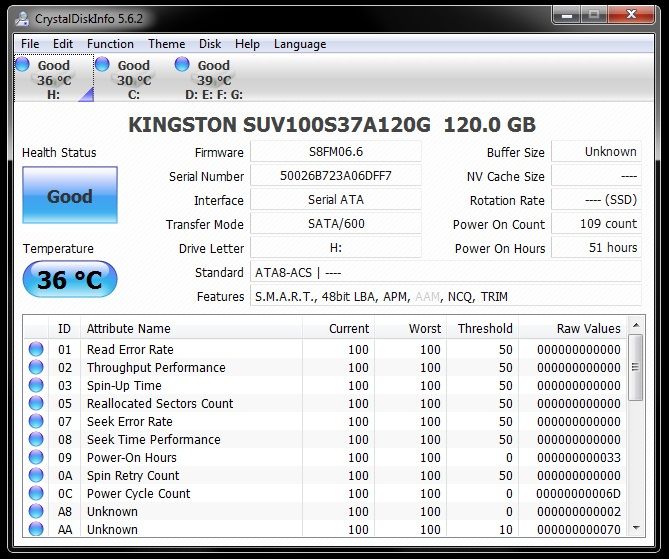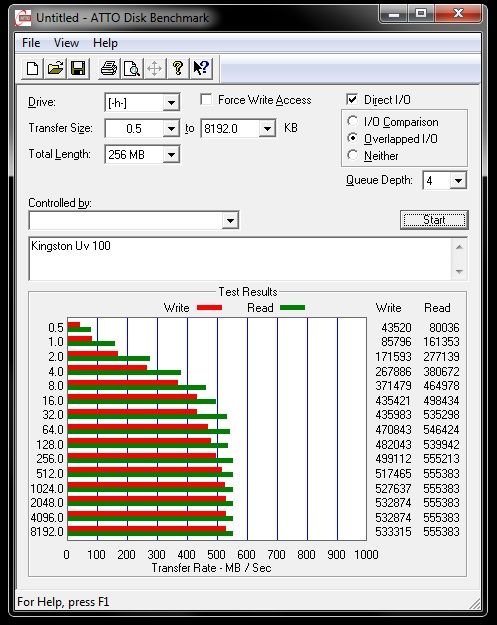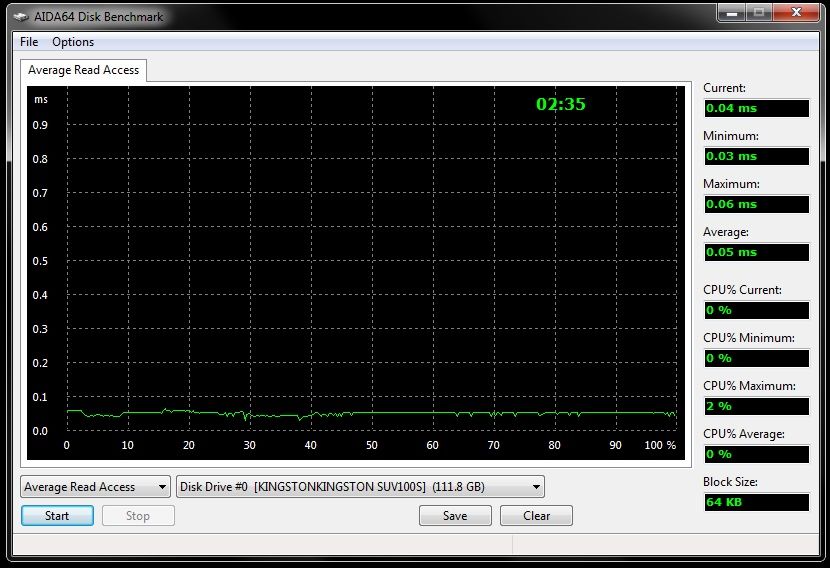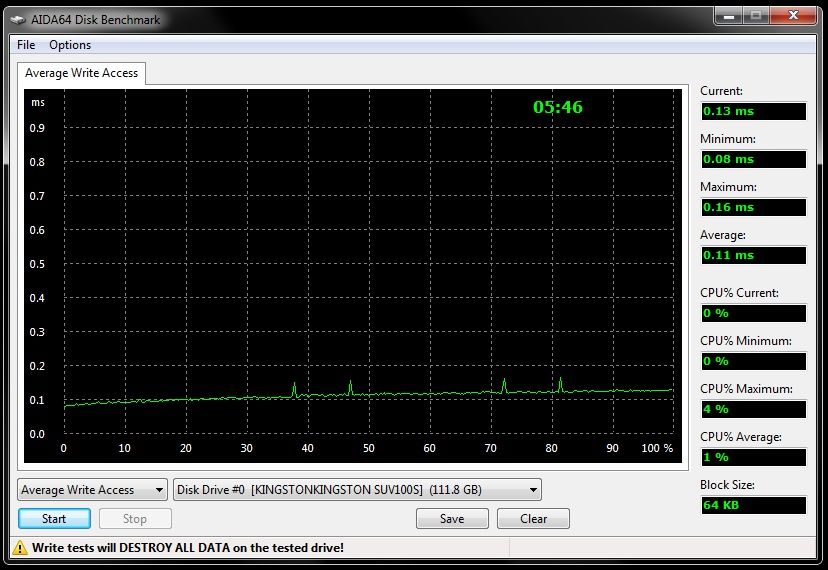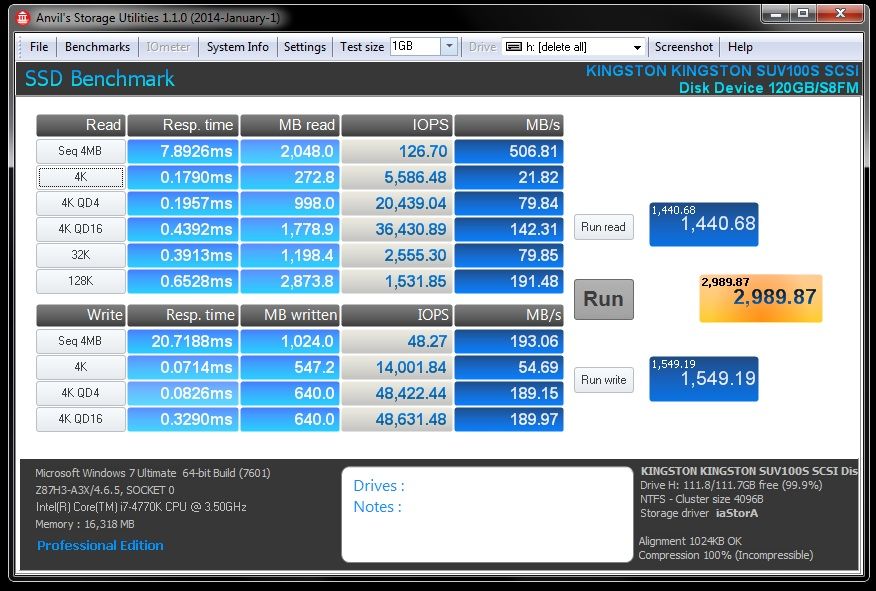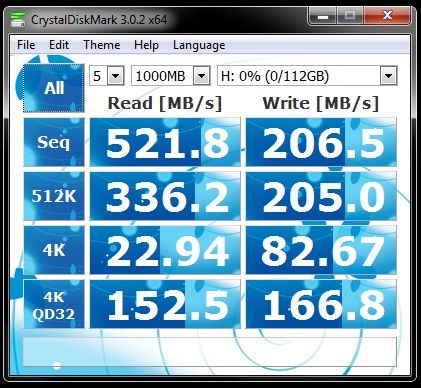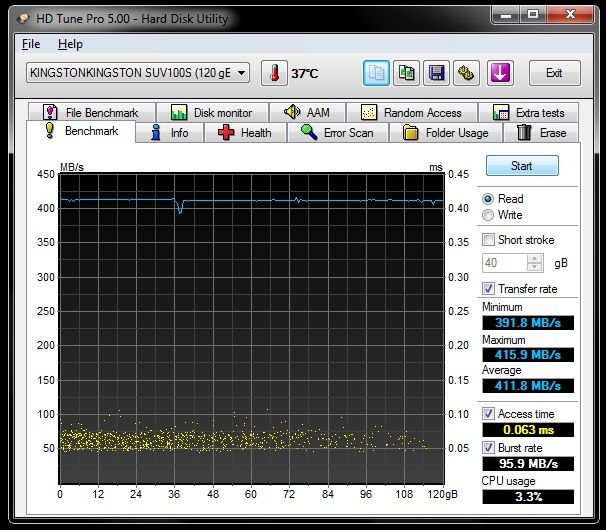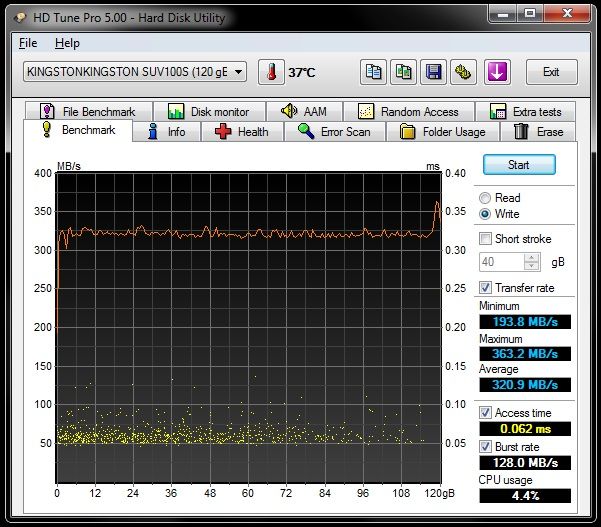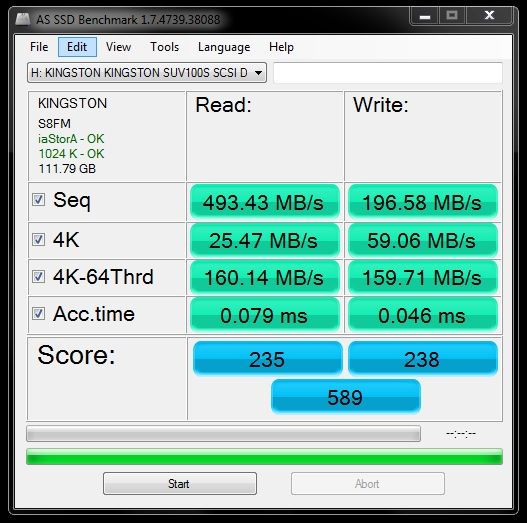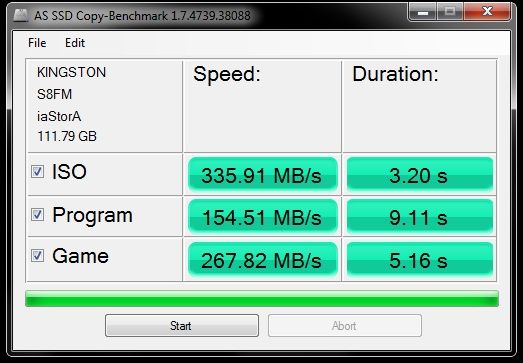In market SSD’s have been there for a while but due to high price its usage is limited up to hardware enthusiasts only but now with advancement in technology and competition between manufacturers buying an ssd is more affordable and from these manufacturer one of the biggest memory manufacturer is Kingston. Kingston has been designing memory product since 1987 and last year in around November they launched its SSDNow UV100 product in India to target the ssd sector under low price tag.
Specifications
· Form factor : 2.5″
· Interface : SATA Rev. 3.0 (6Gb/s) – with backwards compatibility to SATA Rev. 2.0 (3Gb/s)
· Capacities : 60GB, 120GB
· Sequential Read/Write : 60GB – up to: 425 / 425MB/s, 120GB – up to: 425/ 425MB/s
· Maximum 4k Read/Write : 60GB – up to 65,000/26,000 IOPS, 120GB – up to 50,000/50,000 IOPS
· Random 4k Read/Write : 60GB – up to: 45,000/7,500 IOPS, 120GB – up to: 37,000/14,000 IOPS
· PCMARK® Vantage HDD Suite Score : 55,000
· Total Bytes Written (TBW) : 60GB – 32TB, 120GB – 64TB
· Power consumption : 0.08 W Idle / 0.108 W Avg / 1.025 W (MAX) Read / 2.8 W (MAX) Write
· Storage temperature : -40°C~85°C
· Operating temperature : 0°C~70°C
· Dimensions : 100.3mm x 69.9mm x 7mm
· Weight : 77.5g
· Vibration operating : 2.17G Peak (7–800Hz)
· Vibration non-operating : 20G Peak (10–2000Hz)
· MTBF : 1 million hours
· Warranty : 2 Years
Preview
The Kingston UV100 comes in a tamper proof plastic pack which shows some features and specifications of the SSD. The package contains a mounting bracket, guide book along with the ssd.
Test Setup and Testing methodology
· Intel core i7 4770k
· ECS Z87H3-A3X
· Kingston Hyper-x 16 GB
· Gigabyte Hd7970
· Kingston Uv100 120 GB
· SEASONIC PLATINUM 1000W
METHODOLOGY
I am running a variety of tests, that when viewed together as a whole, should provide a “big picture” result. Sorry guys no other ssd so no comparison this time but still these tests will allow you to gauge how your SSD compares with Uv100 120gb. I am posting screen shots of the benchmarks so you can easily recognize the results in the manner you are accustomed to seeing.
Crystal Diskmarkinfo
Benchmarks
ATTO
First up is of course ATTO. ATTO is universally used by SSD manufacturers to show what the drives maximum read/write capabilities are under ideal circumstances. The bandwidth results here are not necessarily entirely reliable for reporting the maximum drive speeds, but it does help convey results of the bandwidth for different file sizes.
AIDA64
AIDA64 Extreme Edition is streamlined Windows diagnostic and benchmarking software. AIDA64 Extreme Edition provides a wide range of features to assist in overclocking, hardware error diagnosis, stress testing, and sensor monitoring. It has unique capabilities to assess the performance of the processor, system memory, and disk drives. AIDA64 is compatible with all current 32-bit and 64-bit Microsoft Windows operating systems, including Windows 7 and Windows Server 2008 R2.
We will be using AIDA64 to gauge access times across the entire drive. Beware that using any write testing with AIDA64 will destroy ALL data on the drive and it will be left in a RAW State when finished.
Average Read Access time across entire drive:
Average Write Access time across entire drive:
ANVIL
Next up we have Anvil’s Storage Utilities a new piece of software specifically designed to measure SSD performance. We believe this software will become the gold standard by which SSD performance will be measured in the future. It’s simple to use and its full of features such endurance testing and threaded I/O read, write and mixed tests, all of which are simple to understand and easy to use. Let’s see how we do.
CRYSTALDISK MARK
Next we will test with Crystal Disk Mark. Crystal Disk Mark is a lightweight benchmark that has two parameters, Sequential and Random read/write, to evaluate the performance of a drive. Crystal Disk Mark’s default test uses random data and the writes in particular can be very punishing on SandForce drives. First up we will test with default random data.
HD TUNE
HDTune Pro is one of the most popular hard drive software suites available. It has many different benchmarks and tests built into it. Unlike the other benchmarks which just give averages, HD Tune gives us insight as to exactly what the drive is doing with its graph.
Read
Write
AS-SSD
Next up is AS SSD, which is the most punishing test of all for a SandForce Drive. This test gives us the worst case scenario in SSD transfer speeds because of its use of incompressible data.
Conclusion
Kingston Uv100 is an entry level ssd which provides a decent performance rather tempting price tag. Using a good quality hardware and nand flashed units read speeds are really impressive while write speed are average. Overall the price performance ratio is good. Users who want to enhance their pc speed from hdd or want to decrease their boot up time the entry level UV100 120 GB is a good choice to consider.
Pros
Fast Read Speeds
Affordable price
2 Year Warranty
Cons
Poor Write speeds
Specially Thanks to Kingston for providing the sample.